How to Improve VSL Video Results on Panda Video
If you've studied digital marketing, you know how sales videos can boost landing page conversions. But when performance isn't great, the question always arises: how to improve VSL (Video Sales Letter) results?
Several factors contribute to a VSL's outcome, whether positive or not. By understanding these factors, you can address weaknesses without needing a list of changes for your video editor. Finally, you can still conduct A/B tests to test hypotheses about what works best. Want to know how? Keep reading this article to the end.
What Defines a Successful VSL?
Often, the VSL is decisive in converting a visitor into a buyer. When given the option, 59% of executives prefer watching a video on a page to reading (Forbes). This preference extends to any profession or social class.
However, this doesn't mean that any video you put on the page will perform well.
If you want to create an excellent VSL, you need to fulfill the following list:
Irresistible product or value proposition: No marketing strategy can compensate for a product that doesn't deliver value. Having a solid product or value proposition is the foundation of any successful VSL.
Deep understanding of the target audience: You need to understand the pains, desires, motivations, and objections of the audience you're advertising to.
Persuasive and well-structured script: A well-crafted VSL needs to follow a script that leads the viewer from recognition to solution. This script needs to contain a series of persuasive elements to lead them to the sale (CTA, social proof, objection handling, etc.).
Ideal length: The ideal length can vary from 5 to 20 minutes, depending on the offer. The VSL's length should be enough to cover all necessary points without losing the viewer's interest.
Production quality: Audio and video quality directly affect the viewer's perception of the product. Therefore, it's essential to ensure good quality to convey trust and professionalism.
How Do I Know if a VSL is Performing Well?
Several tools can provide insights into your video's performance. Let's explore three of them:
Clarity: Microsoft's free tool that analyzes user behavior on websites. It lets you know how visitors interact on your pages and how many click on videos.
YouTube Studio: Offers a range of detailed analytics for videos hosted on YouTube. Besides views, you can track impressions, audience retention, CTR (Click-Through Rate), and more.
Video Hosting: Hosting platforms like Panda Video offer analytics to understand viewer behavior. In addition to piracy protection and DRM, Panda presents metrics for overall and unique views, number of plays, retention, and more.
These metrics will give you enough information to make changes to your video. A VSL with a 5% click-through rate might be a sign that you need to change the thumbnail immediately.
But what if the problem is a sharp drop in retention in the middle of the video? Will you need to go back to the editor? We'll show you now that it's possible to save this video without doing that.
How to Improve a VSL on Panda Video
More than just a video hosting platform, Panda Video offers a series of tools to help infopreneurs sell more.
Therefore, when you identify an area for improvement, you can make the change directly on the platform! Let's see exactly how to do this.
1. Smart Autoplay
Panda Video's Smart Autoplay feature allows the video to start playing automatically without audio as soon as the page loads.
The moving video captures attention and encourages the viewer to click on it, increasing your click-through rate.
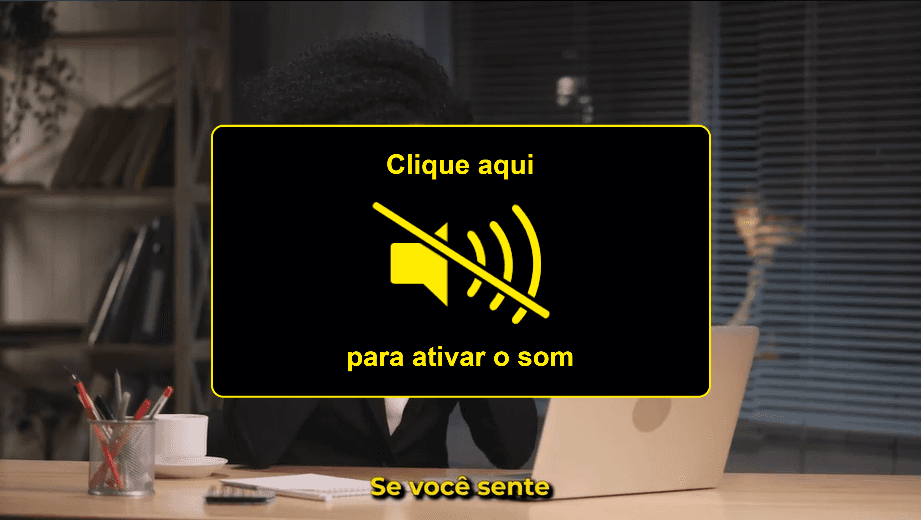
2. Fake Progress Bar
The fake progress bar creates the illusion that the video is almost over.
The perception that the video is ending can encourage the viewer to keep watching until the end, increasing retention rate and the likelihood of purchase.
3. Turbo Playback Speed
The massive amount of information we're bombarded with daily has changed our consumption habits. Increasingly, users speed up videos they watch to save time.
On Panda Video, you can set your VSL to play slightly faster than normal by default, without distorting audio quality or message clarity.
The speed increase is subtle enough that the viewer doesn't notice the change, but significant enough to optimize viewing time.
This can reduce the total viewing time, allowing the viewer to consume the content faster without sacrificing comprehension.
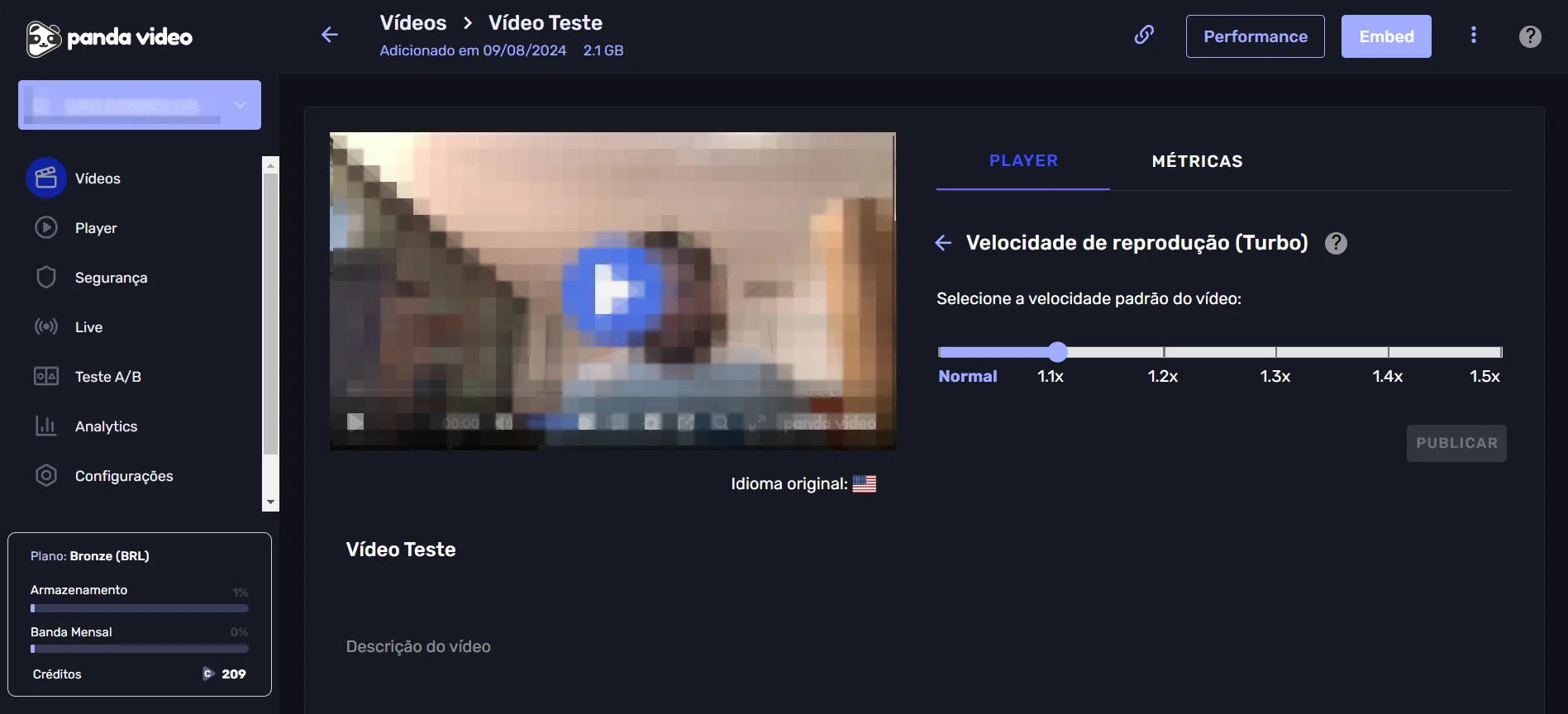
4. CTA (Call to Action) Button
Combine your video's offer moment with a CTA button.
On Panda Video, you can set the right moment for the purchase button to appear, inside or outside the video.
A well-placed CTA can significantly increase conversion rates, as it makes it easier for the viewer to take action when they're most engaged with the content.
5. A/B Testing
A/B Testing allows you to create and compare different versions of the same video, changing elements like the introduction, the CTA, or even the sequence of information presentation.
Panda Video's feature makes it easy to monitor which version of the video is generating better results.
6. Thumbnail Configuration
Thumbnail configuration lets you select or create thumbnails for each moment of the video.
These thumbnails can be optimized to capture the audience's attention, using impactful images and attractive text.
7. Mini-Triggers
Mini-triggers are interactive elements that appear during video playback to subtly engage the viewer. On Panda Video, you can add triggers in PNG, JPG, or GIF format.
Use this feature to highlight important points and draw attention at moments when people tend to lose focus.
Conclusion and Next Steps
Improving VSL video results is crucial for increasing landing page conversions. In this article, we explored the main factors that define a VSL's success and how to save a video from poor performance.
We also learned that there's no point in trying to fix something that doesn't meet the basic requirements of a good VSL.
Now, review your VSL based on the metrics we discussed and try out Panda Video's optimization features, such as:
Smart Autoplay
Fake progress bar
A/B Testing
Remember that optimization is an ongoing process. Start your free trial on Panda Video.
Host, protect, and scale.
Performance, security, and AI for videos.
Aprenda mais
Insights sobre vídeos, negócios e tecnologia
Descubra dicas, tendências e estratégias para tirar o máximo da Panda Video.






